How to use the app

Step1 - click app icon and open app
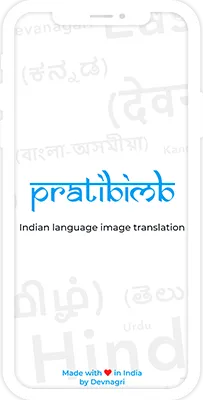
Step2 - open splash screen

Step3 - open app and click any image with text

Step3.1 - click output language and change language
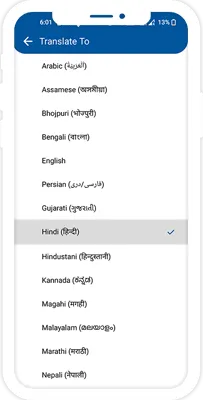
Step3.2 - select your language

Step3.3 - click Icon and view translation
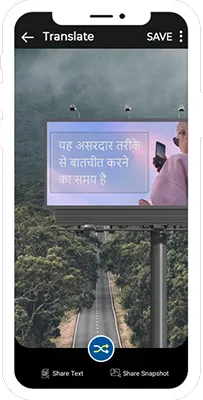
Step4 - view translation

Step4.1 - click share text button

Step4.2 - share text any where

Step4.3 - click share snapshot

Step4.4 - share image any where

Step4.5 - click save button and save image in gallery




